In this post, we will first see how this add-in works in the Page 2115 Report Viewer.
We need to set
the user personalization to use the O365 SALES profile, as the below listed page
objects are using the report viewer.
Highlighted are
the new Role Centers that is available in NAV 2017.
Windows
Client:
Select and open one of the Posted Sales Invoices from the Invoices part.
These details are displayed from the Report
1306 - Standard Sales – Invoice, based on the setup in the
Report Selection Sales. The report is first saved to a HTML file and then the
HTML file content is displayed in the Report Viewer through Web Page Viewer
control add-in.
Below is the
code snippet, you can check more details from the development environment.
We will see other pages that are using the Web Page Viewer
Control Add-in in the next post.











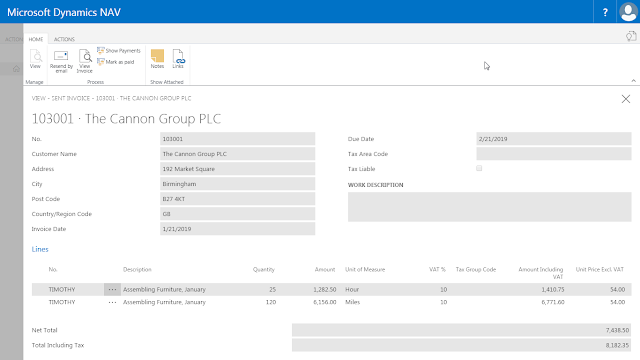



No comments:
Post a Comment